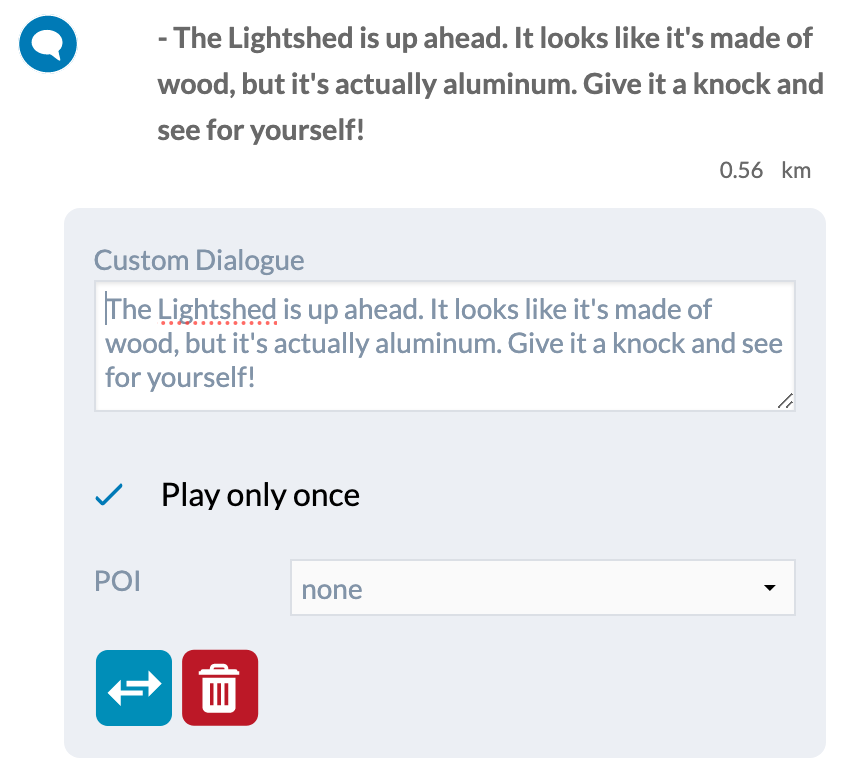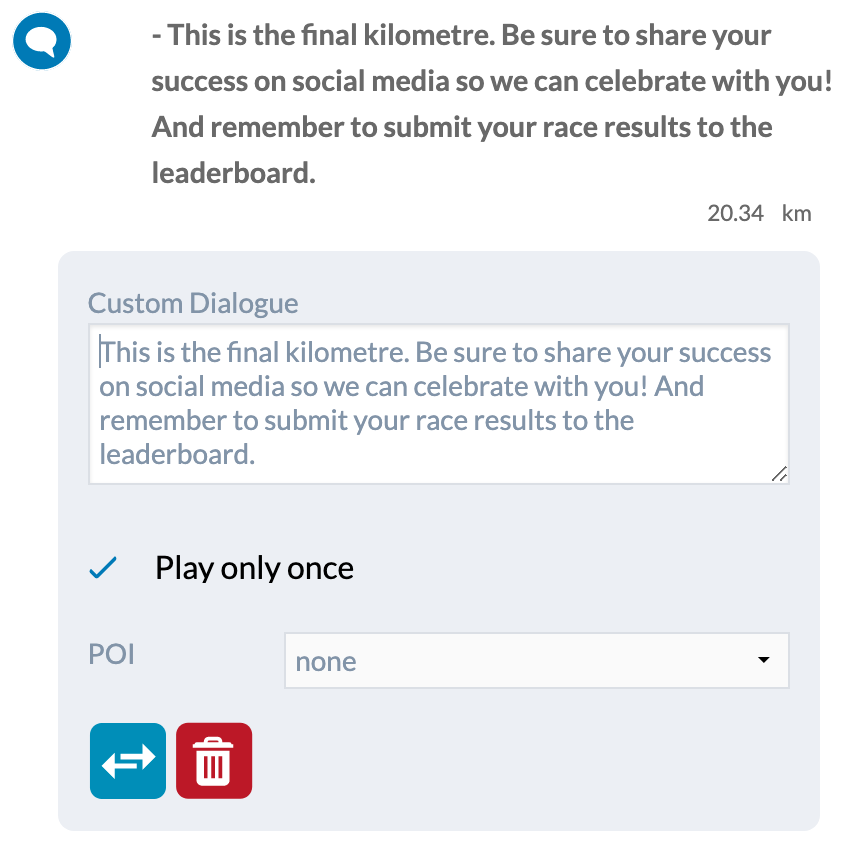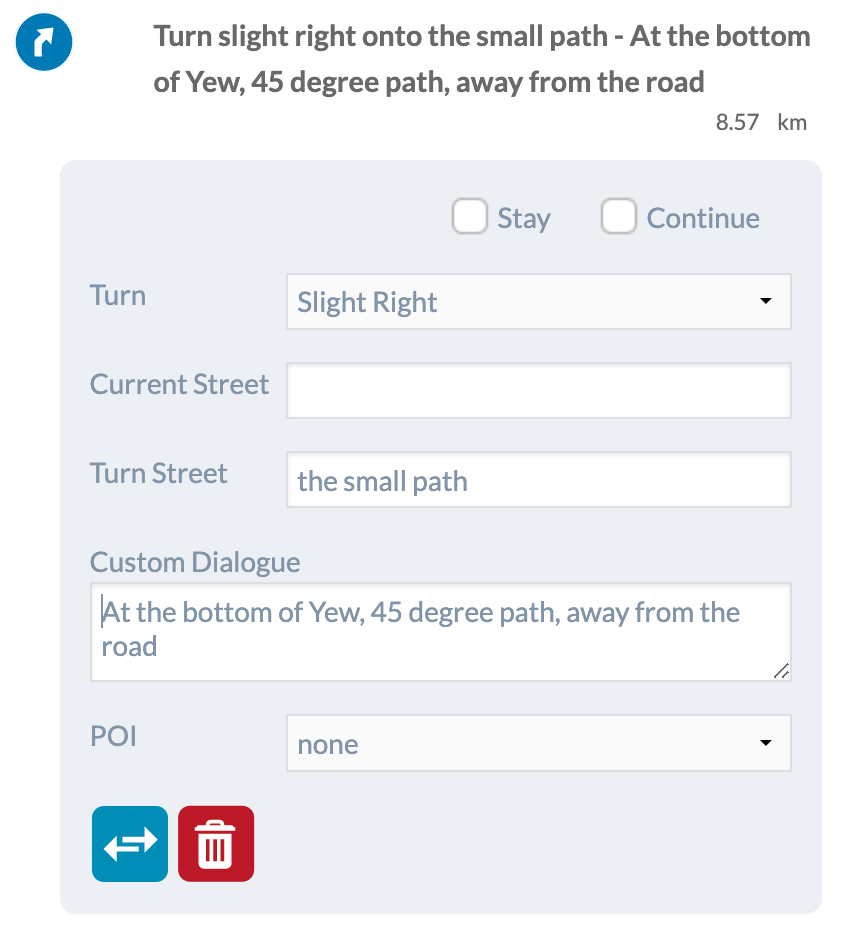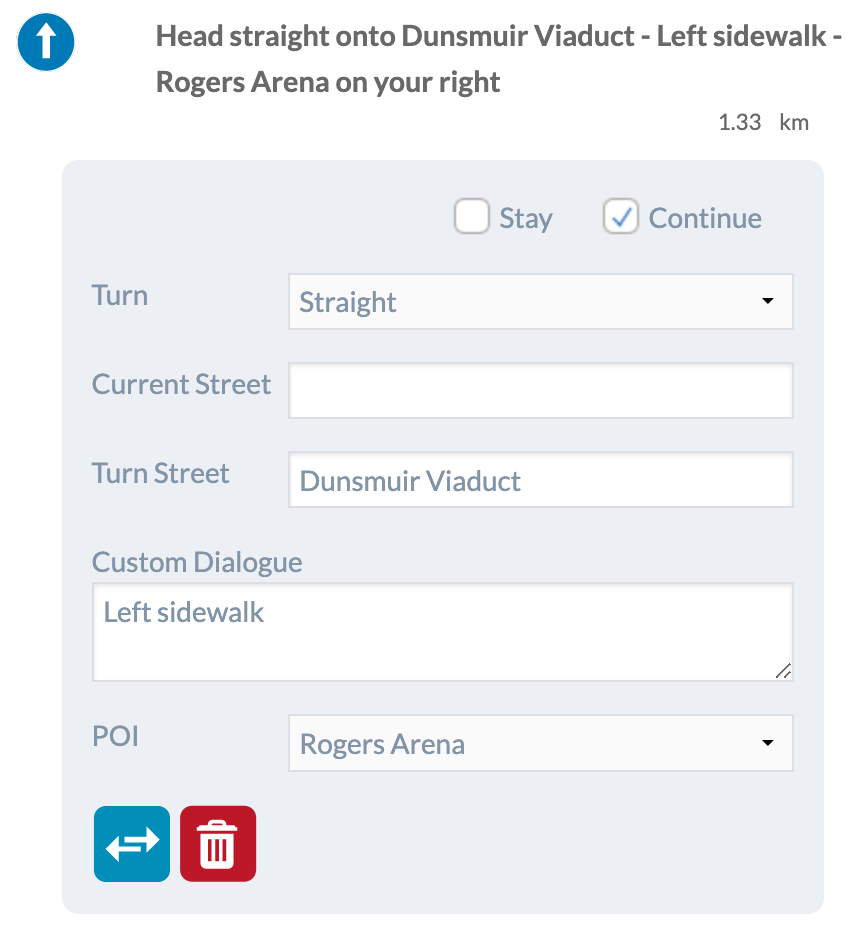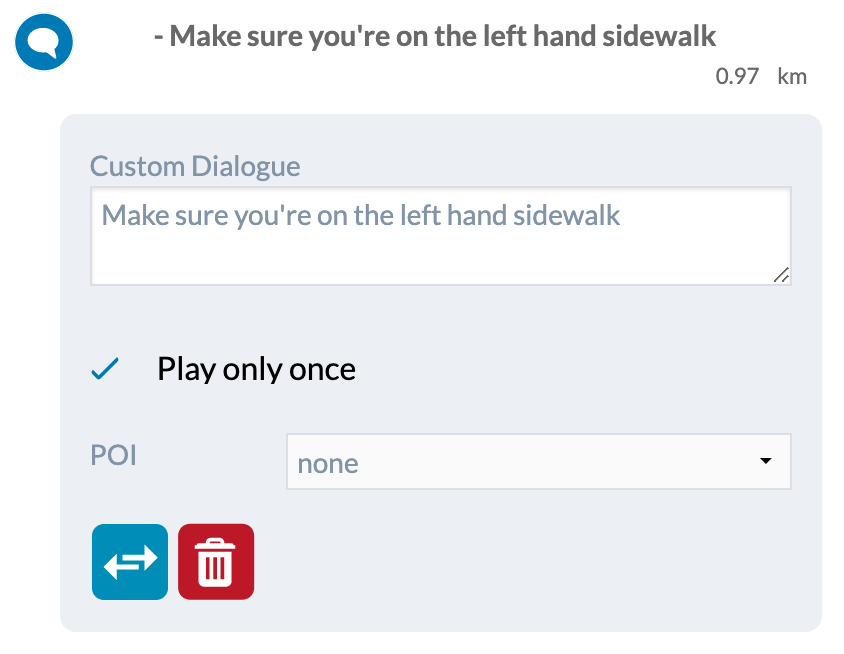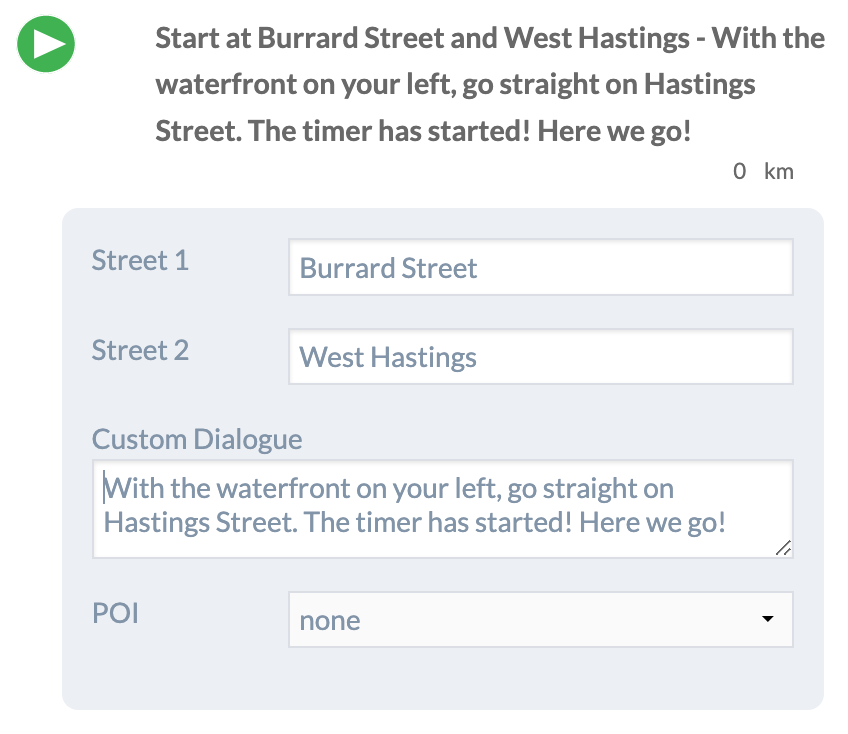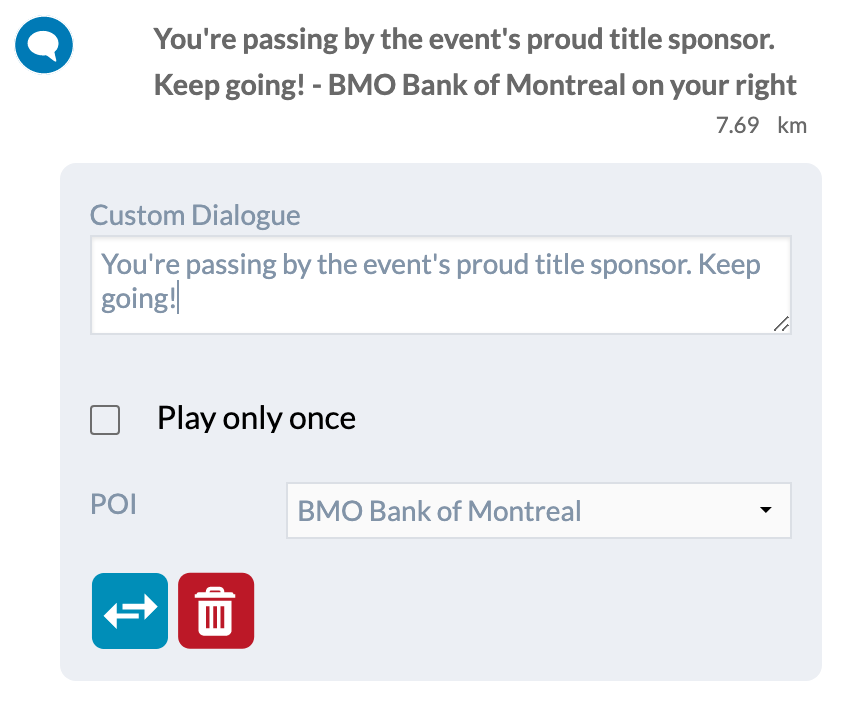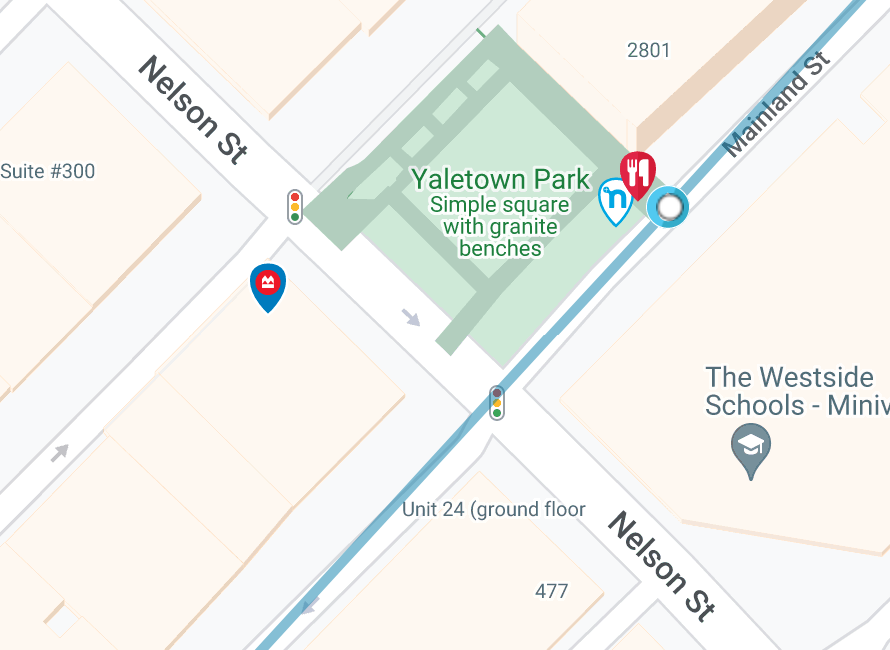3 quick ways to improve your route on RunGo
Once you’ve plotted your route, on RunGo or on any other mapping tool, you’ll benefit greatly from reviewing and customizing the route.
Every customization will both
1) export in RunGo’s unique Custom TCX file format, supported by many newer GPS watches, and
2) add more details when following the route with voice navigation in RunGo’s apps.
It also makes the route look amazing for sharing with your audience and friends.
Only RunGo lets you make all of these edits, so let your voice, perspective, and local knowledge shine!
1) Customize turns and points
Run routes have nuance. You can add specific notes to turn waypoints to make them more clear.
You may want to remove unnecessary turns and add turns that aren’t detected by default when creating the route. Use the Turn tool on RunGo’s web route creator to do that.
2) Add POIs
Drop points of interest along the route. You can connect them to turn points or custom points to mention them in the voice navigation, plus which side you’ll see them on.
3) Add a helpful route name, description, and link for your website
Need your route verified for official use? Let us know!
Learn more with these tutorial videos on YouTube: rungoapp.com/tutorial-videos